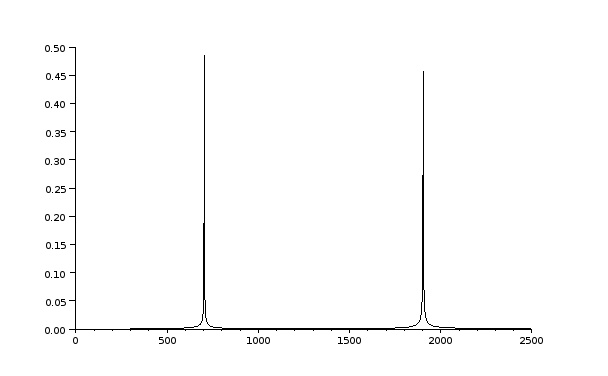Standard two-tone (700 and 1900 Hz) .wav file for testing of SSB transceivers and linear amplifiers
The mesure of linearity of SSB transceivers and linear amplifiers often requires a standard two-tone (700 and 1900 Hz) audio source. Linearity impacts both SSB fidelity and the amount of SSB splatter that causes adjacent channel interference.
Specilialized hardware can be built or purchased to generate this signal. However, here is a GNU Octave program that generates a .wav sound file with a standard two-tone that can be played on devices often readily available in a ham shack.
If you are only interested in the resulting .wav file, here it is.
- Two-tone test of SSB transmitter output video
##############################################################################
#
# Two-Tone Test Oscillator
#
# Generate a standard two-tone (700 and 1900 Hz) .wav file for testing of
# SSB transceivers and linear amplifiers.
#
# Copyright (C) 2012-2025 Christophe DAVID ( ON6ZQ | AC6ZQ )
#
##############################################################################
clear;
clc;
close all;
##############################################################################
# Configuration
OutputFileName = "TwoToneTest.wav";
SoundDuration = 30; # seconds
Tone1Frequency = 700; # Hz
Tone2Frequency = 1900; # Hz
SamplingRate = 22500; # samples per second
BitDepth = 16; # bits per sample
##############################################################################
# Generate time vector
M = 0 : (SamplingRate * SoundDuration - 1);
# Display size info
printf("The matrix M has %d row(s) and %d column(s)\n", rows(M), columns(M));
# Plot time vector
figure;
plot(M, 'r');
title("Time Vector");
xlabel("Sample Index");
ylabel("Amplitude");
legend("M");
printf("Check the time vector plot, then go back to the console.\n");
input("Press Enter to continue...\n", "s");
##############################################################################
# Generate tones
M1 = sin((M / SamplingRate) * 2 * pi * Tone1Frequency);
M2 = sin((M / SamplingRate) * 2 * pi * Tone2Frequency);
MT = M1 + M2;
##############################################################################
# Plot waveforms (first 500 samples)
figure;
subplot(3,1,1);
plot(M1(1:500), 'g');
title("Tone 1 (700 Hz)");
subplot(3,1,2);
plot(M2(1:500), 'r');
title("Tone 2 (1900 Hz)");
subplot(3,1,3);
plot(MT(1:500), 'b');
title("Combined Tone");
printf("Check the tone plots, then return to the console.\n");
input("Press Enter to continue...\n", "s");
##############################################################################
# Normalize amplitude to [-1, 1]
MT = MT / 2;
##############################################################################
# Save to WAV file (mono channel)
audiowrite(OutputFileName, MT', SamplingRate, "BitsPerSample", BitDepth);
printf("The Two-Tone Test file %s has been created.\n", OutputFileName);